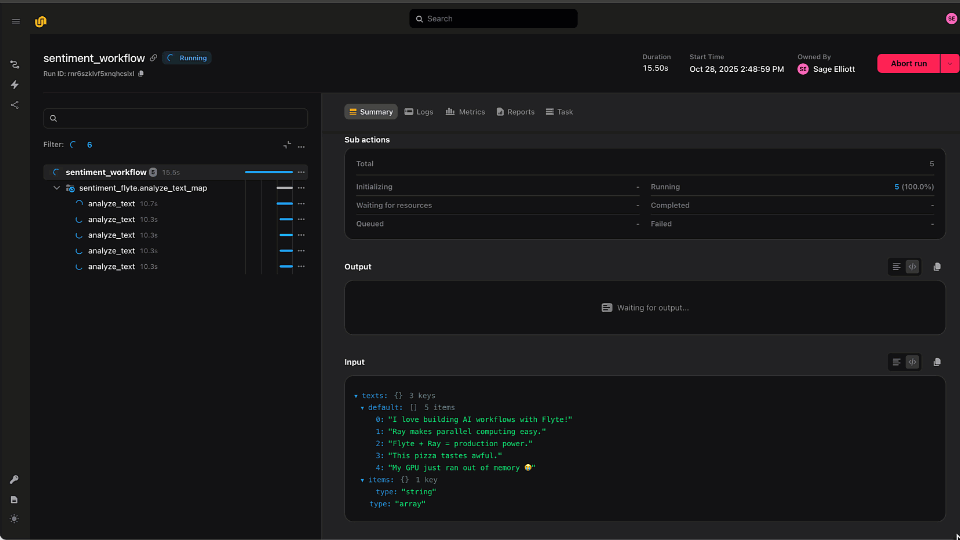When building real-world AI systems, performance isn’t just about how fast your models run when deployed — it's also about how efficiently your infrastructure supports them. If you're running complex, multi-step AI workflows (like fine-tuning, document ORC, batch inference, RAG pipelines, or multi-model ensembles), chances are you’ve hit some limitations of container spin-up overhead, cold starts, and duplicated resource initialization.
A common workaround is to turn parts of your pipeline into long-running services. But that trades one set of issues (cold starts, duplication) for another: persistent resource usage, complex autoscaling, and lost flexibility.
Union.ai Actors offer a smarter way.

What are Actors in Union.ai?
In simple terms, Actors let you reuse a container and its environment across multiple tasks, skipping the costly overhead of starting a fresh container every time. This is a Union-only feature that isn’t available in open-source Flyte — and for teams pushing the boundaries of AI and data pipelines, it's a game changer.
Union.ai Actors are ideal for:
- Tasks with long setup times (e.g. loading large models or dependencies)
- Repetitive operations that can share a warm container
- Stateful resources that are expensive to re-initialize
Why Actors matter for complex data and AI pipelines
Let’s say you’re building a pipeline for genome sequencing analysis, where each sample might go through several computational biology steps:
- Download and index a large reference genome
- Preprocess sample files (e.g., quality filtering, alignment)
- Run multiple tools like BWA, SAMtools, or GATK for variant calling
- Aggregate and filter results
- Format outputs for downstream interpretation
Without actors, every one of these steps may trigger a new container — even if they're all using the same model or shared data resources. That’s a ton of duplicated overhead, especially when loading models or initializing libraries takes seconds (or even minutes).
With Actors, you can keep a container warm, cache shared resources, and execute sequential tasks within the same process — giving you massive performance wins.
Union Actor Example: Say Hello (Fast): try running in a notebook here.
This simple example avoids spinning up a new container for each add_ints task. Instead it runs on the same Actor every time, with startup costs already paid on the first task. The image below shows the initial startup time was 19 seconds, and each task running in the actor container ran faster than 600 milliseconds!

If we relaunch the entire workflow (you can just click relaunch in the UI if you’re following along in the notebook) before the Time To Live (TTL) expires, the whole workflow will run without the initial startup time. This can be useful for running near real-time batch inference where you need to run a whole workflow and not just a model prediction.

“Our products are not powered by a single model but instead are a composite of many models in a larger inference pipeline. What we serve are AI pipelines, which are made of functions, some of which are AI models. Union is ideal for such inference pipelines.” —ML Developer at Artera AI
In this case we used only one actor container across all the tasks, but if you have different hardware or container requirements you can make multiple actor environments and use them in tasks accordingly. Such as if you need a GPU for training and evaluation, but only CPUs for downloading and preprocessing data.
Going deeper: Caching with @actor_cache
Lets run a more complex use case for Union.ai Actors by loading a large language model into the container on startup and being able to use it across all tasks in the workflow near real-time. The @actor_cache decorator lets you persist Python objects inside an Actor’s memory, across multiple task executions. It’s perfect for things like:
- AI model loading
- Tokenizer initialization
- Shared preprocessing pipelines
Union Actor Example: Cache and image builder: try running in a notebook here.
The first task run takes a couple minutes as the model is downloaded from hugging face. Every task after just takes a couple seconds!
No extra containers.
No reinitialization.
Just cached, stateful performance across the tasks.

If you’re new to Flyte and Union you may not be familiar with ImageSpec. We use it to define the container requirements directly in python. If you’re running the notebook example the first time you run this code cell it will build the image since it doesn't exist in your Union account.
Note: for this example we’re downloading a large language model directly from hugging face hub each time the actor environment is started, but you might want to separate this into its own workflow and save it as a Union Artifact instead.
When should you use Actors with Union.ai?
- You have compound workflows with interdependent steps
- You’re running expensive initialization logic that can be reused
- You want to minimize infrastructure churn (costs, logs, startup time)
- You're caching shared resources like models, vector stores, or tokenizers
- Serving models for efficient, high-throughput model reuse, where slight queueing is acceptable and resource compaction matters, Actors are a great fit
You may not greatly benefit from Actors if:
- You need strict isolation between tasks
- You’re building long-running or distributed training jobs — these are better served with Union Tasks
- If you need real-time, token-streaming inference where latency to the first token is critical — like a chatbot — use Union Serving instead
TL;DR: Actors unlock efficient, stateful AI pipelines
Union.ai’s Actors give you a performance and cost advantage by letting your tasks:
- Share a warm/hot container
- Cache heavy resources (models, data, etc)
- Reduce latency and spin-up time
- Avoid duplicated logic in compound pipelines
This is next-level infrastructure for serious AI workloads, and something teams are already adopting to accelerate development and infrastructure reduce costs.
If you’re already pushing Flyte to its limits or looking to modernize your pipeline runtime, Actors are a feature worth trying Union for!
Try out Actors in our serverless playground—you can find the examples above on Github.
Interested in learning more about Union.ai? Let’s talk!